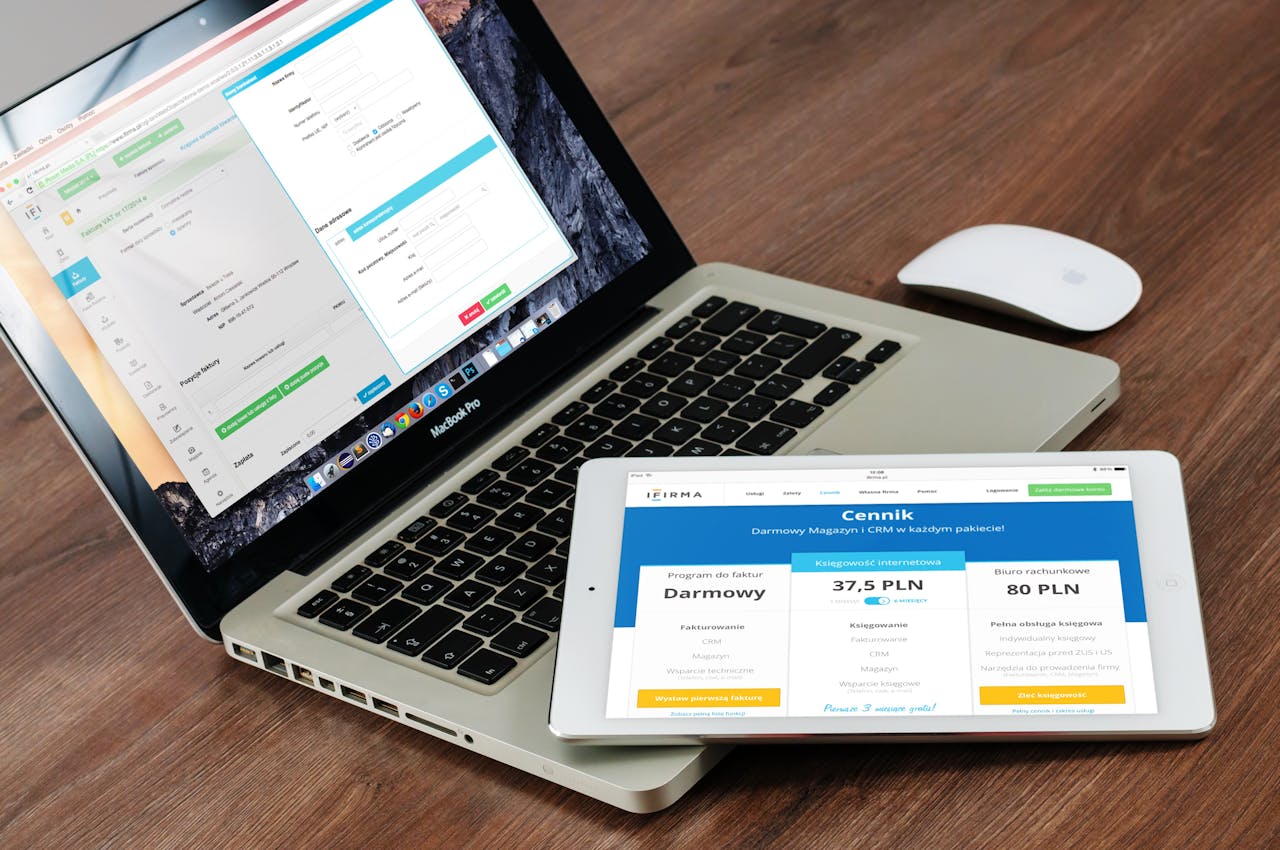Are you struggling with SSL certificate installation issues, encountering errors like DNSSEC: DNSKEY Missing? This problem can be particularly frustrating, especially when trying to secure your website with SSL (Secure Sockets Layer) encryption. Let’s delve into this issue and explore effective solutions to overcome it.
Understanding the Problem
Recently, while setting up hosting for a domain on Plesk, we encountered this issue when attempting to install Let’s Encrypt free SSL. Despite changing the nameservers to our VPS (Virtual Private Server), we repeatedly faced the error message: DNSSEC: DNSKEY Missing. This error indicates a problem with DNSSEC (Domain Name System Security Extensions), a technology used to enhance the security of the DNS.
Troubleshooting Steps
To resolve this issue and successfully install your SSL certificate, follow these troubleshooting steps:
- Check DNS Propagation: Ensure that your DNS settings have properly propagated. Sometimes, changes to nameservers may take time to propagate across the internet. You can use online tools like DNS Checker to verify the current status of your DNS records.
- Inspect DNSSEC Records: Verify if there are any existing DS (Delegation Signer) or DNSSEC records associated with your domain. These records might still be present with your original domain provider, such as GoDaddy, even after changing nameservers. Manually remove any DS or DNSSEC records that are no longer needed.
- Open UDP + TCP Ports: If you’re using a VPS or a cloud server, ensure that UDP (User Datagram Protocol) and TCP (Transmission Control Protocol) ports are open. Sometimes, restrictive firewall settings can prevent proper communication between your server and the DNS resolver, leading to DNSSEC errors.
Optimizing SSL Certificate Installation
Here are some additional tips to optimize the installation of SSL certificates and prevent DNSSEC-related issues in the future:
- Regularly Update DNS Records: Keep your DNS records up to date, especially when making changes to your domain configuration. This helps prevent inconsistencies and ensures smooth SSL certificate installation processes.
- Utilize DNSSEC Validation Tools: Consider using DNSSEC validation tools to check the integrity of your DNSSEC setup. These tools can help identify potential misconfigurations or missing DNSSEC records that could impact SSL certificate installation.
- Choose Reliable SSL Providers: Opt for SSL certificate providers that offer comprehensive support and documentation for resolving common installation issues. Providers like Let’s Encrypt often have active community forums and troubleshooting guides to assist users with resolving DNSSEC and SSL-related errors.
By following these steps and best practices, you can effectively resolve DNSSEC issues and streamline the installation of SSL certificates on your website. Remember to stay vigilant and proactive in maintaining the security and integrity of your online presence.
Remember, using SSL on your website is of paramount importance! Mainly for two reasons, you are protecting your visitors data and Google will prefer you over non SSL sites!
In conclusion, tackling DNSSEC issues, such as DNSKEY Missing errors, is crucial for ensuring the successful installation of SSL certificates. By understanding the underlying causes and implementing the recommended solutions, you can overcome these challenges and enhance the security of your website.
Stay informed, stay secure, and enjoy hassle-free SSL certificate installation!